iOS Release Checklist
1. Integration – Are devices registering with Marigold?
The best way to test if your SDK integration has been successful, is to check whether the device has a Device ID.
This can be retrieved through the Marigold SDK, or you can check for the devices presence on the Marigold platform.
2. Are devices receiving Push Tokens?
Not receiving Push Tokens?
3. Have you integrated a Message Stream?
A Message stream needs to be integrated and accessible into your app. It is strongly recommended that you also put an 'unread' label/badge as an overlay on your Message Stream CTA, to ensure that users are aware there is new content in the Message Stream.
4. Have you uploaded a distribution APNS certificate to Marigold?
Instructions on how to create and upload the certificate can be found in Push Notifications for iOS.
5. After submitting your app to the App Store
To be certain your App Store binary is push enabled, one completed the upload of your binary, go to the 'Binary Details' section for your latest upload. Towards the bottom of the page there should be a section called 'Entitlements'. Make sure that there is an item in this section that reads 'aps-environment: production'.
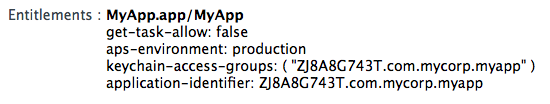
Updated 3 months ago
