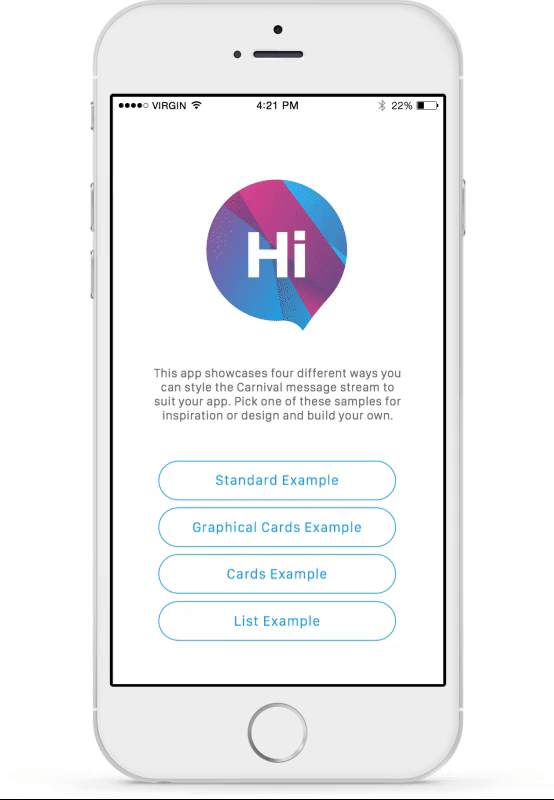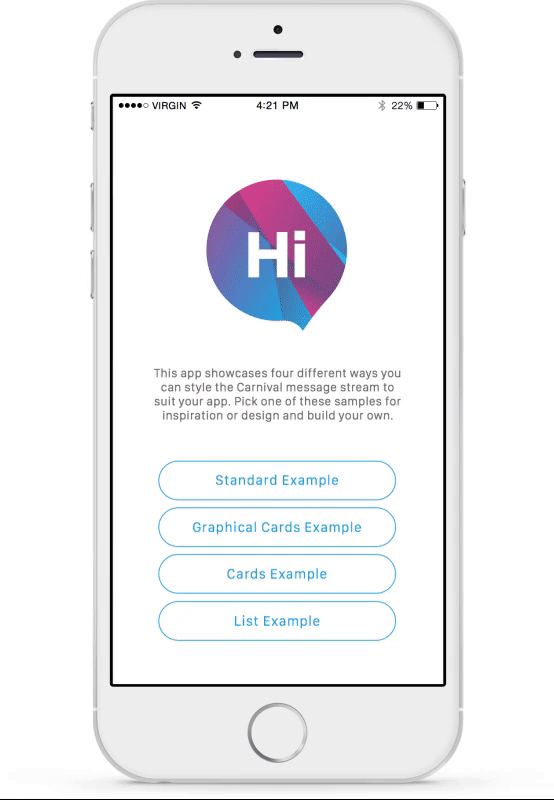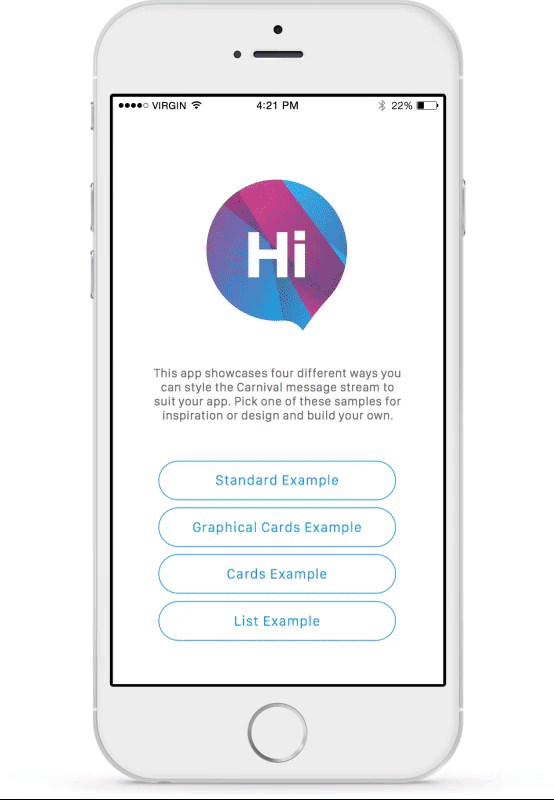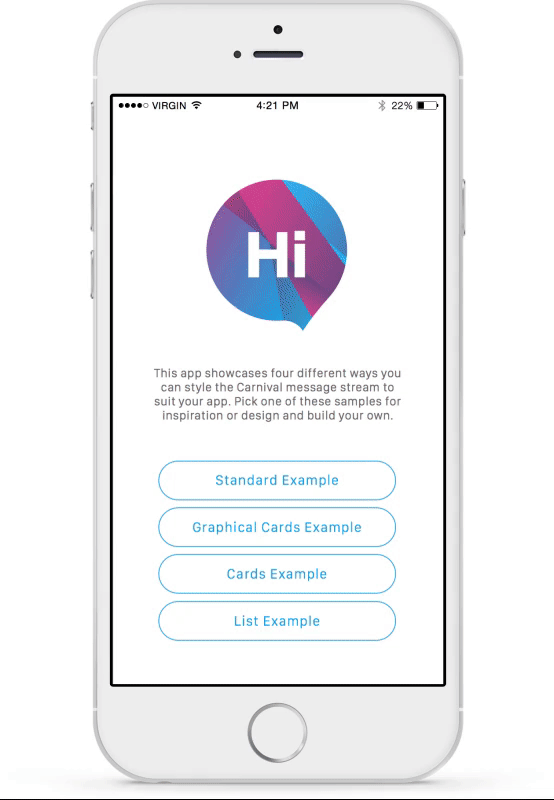Message Stream Overview
Message Stream is a home for your in-app messages. By default, when a person receives an in-app message, it will disappear as soon as it has been read. A Message Stream will act as a personalized inbox for these messages.
Every user will see a different stream of messages based on the targeting options you defined in Audience Builder. You define who should see a message and for how long: messages can have an expiration date, and can be archived and deleted from your Marigold Platform. When messages expire (or you archive them), they will simply disappear from a person's Message Stream.
Message Streams can be used for different purposes, for example:
- Personalized inbox. Users will have a unique inbox, with personalized messages based on their preferences and behavior.
- Curated news feed. You can create and distribute your own feed of stories. Stories can be targeted based on people interests and demographics. For example, fashion apps can choose to show women's apparel to women only, or to display accessories if a person has browsed the Accessories category in the past 7 days.
- Channels. You can have people subscribe to multiple channels, and use a message stream to filter by these channels. This is useful for marketers that want to categorize promotions and offers into different categories.
Types of message streams
You define the UX and behavior of your message stream. To give people a seamless app experience, we encourage you to make it blend into your original look and feel.
Marigold provides message stream templates as a blueprint to build and customize your experience. These examples contain the underlying logic to retrieve messages and media assets, in addition to track impressions and read status. Use these templates as the foundation of your message streams, so you can focus on delivering an awesome user experience.
All message streams are fully customizable, and you can add or remove functionality and components.
Download Message Stream Templates
Adapting the templates
The templates are open source project; feel free to copy and use the code in your own apps. We make the code available under an Apache 2.0 License.
Building your own Stream
You can also build your own stream from Scratch. A message stream should get the messages from the Marigold SDK and then display them in a context that makes sense in your app. There are some additional considerations to make when you're customizing our stream, such as impressions and marking messages as read.
Next steps
Once you identified the Message Streams you want to build, learn how to leverage our SDK to create a personalized experience for your users.
Updated 3 months ago